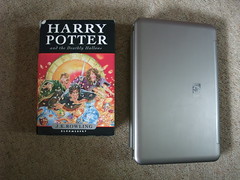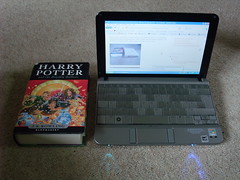As you can see – assuming you are reading this on my blog – I’ve just moved over from blogger.com to my own space, notice the new web address: “http://blog.akademy.co.uk-tips” .
After having a quick look around I decided to go with WordPress, WordPress.org that is. WordPress.org is where you can download the very popular blogging PHP system and install it to your own website (WordPress.com is the website that hosts blogs for you for free).
I made the decision to switch becuase I wanted a bit more control over my blog and files than blogger could provide, and I wanted to be able to play with the back end too. I decided not to go down the line of creating one myself; usually I’d have put something together just to see how to do it – teaching myself as I went – but in this particular case, I’d have never had the time to make something I would have deemed stable enough for long term use. So WordPress.
All you need to install WordPress on your own website is PHP 4.3 or higher and MySql 4.0 or higher. Run through the installation guide you’ll get when you download all the files – it’s really quick and simple. I had my Blog installed in just about 10 minutes and most of that was uploading time.
Even better, I already had a couple of blogs on blogger.com but wanted to move them over. I thought this was going to be a bit of a nightmare but I was very wrong. I just gave WordPress the address and it downloaded everything automatically. Log in an Administrator and select Tools->Import->Blogger. Magic.
There’s also loads of themes and extensions for WordPress, which gives you a great deal of control over what you show and how you’d like it to be presented. You can really personalise it any way you’d like.
All in all I’ve been very impressed by WordPress. It’s simple to install, easy to extend, and a joy to use, and it’s used by millions everyday.
A few things to take into account if you are thinking of switching to your own host:
- You’ll have to perform backups yourself: database and website.
- You’ll have to upgrade the system yourself (although this is pretty striaght forward if you haven’t made any of your own changes.
- Hosting your own webpages will usually cost a fee.
If you are looking to host your won blog then WordPress is throughly recommended.