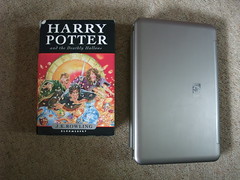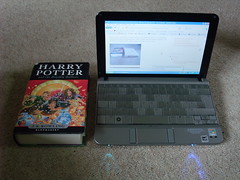General
The HP miniNote is a fine piece of kit, but I question whether it’s much of a Netbook. In fact I’d place it in a position somewhere between a Netbook and a full laptop…
The specs are pretty impressive though – the one I’m using has a 10 Inch screen, 2Gb of RAM, 1.6 Ghz process and an impressive 150 Gb of Hard drive space. The battery length is also pretty impressive, I’ve easily had five hours out of it, with estimates of up to 8 hours claimed. The size is bigger than other netbooks but still much small than most laptops. You can get a feel for it’s size from the following images:
It’s keyboard feels like a full size one – your fingers fit the keys and make typing a breeze – but is still slightly smaller than standard. You can happily type away on it for a good deal of time, it would be ideal to take with you down the coffee house for a quick drink, although prolonged typing did make my fingers feel a little cramped after a time.
Comparison
Here’s the the HP mini next to the Asus miniNote:
The HP is clearly a lot wider which could make it a little harder to carry around. Another problem for its netbook credentials is its start up time. A good test of a netbook is the time it takes from when it’s switched on until the time you can get a web page up, say a weather forecast. I believe this would be a typical use for a net book. Time comparison:
HP MiniNote Switch on to desktop : 72 seconds Switch on to Website: 235 seconds
Asus MiniBook Switch on to desktop : 25 seconds Switch on to Website: 85 seconds
I believe this is mostly due to the different operating systems they run (Linux on Asus, XP on HP). The Asus operating system was specifically created for speed, add even on a much slower machine the speed is impressive. The linux operating system could in theory be installed to the HP making a really impressive peice of kit.
Cost is somewhat prohibative too. The original Asus at the moment costs about £195 while the HP can cost around £450, this is well within the full laptop cost area.
Conclusion
The HP is a really great sub notebook, ideal for when you need to do a little work away from you office or home. Think of it as a really small laptop, placed somewhere between a netbook and a laptop, great for typing, not so great for a quick internet update.