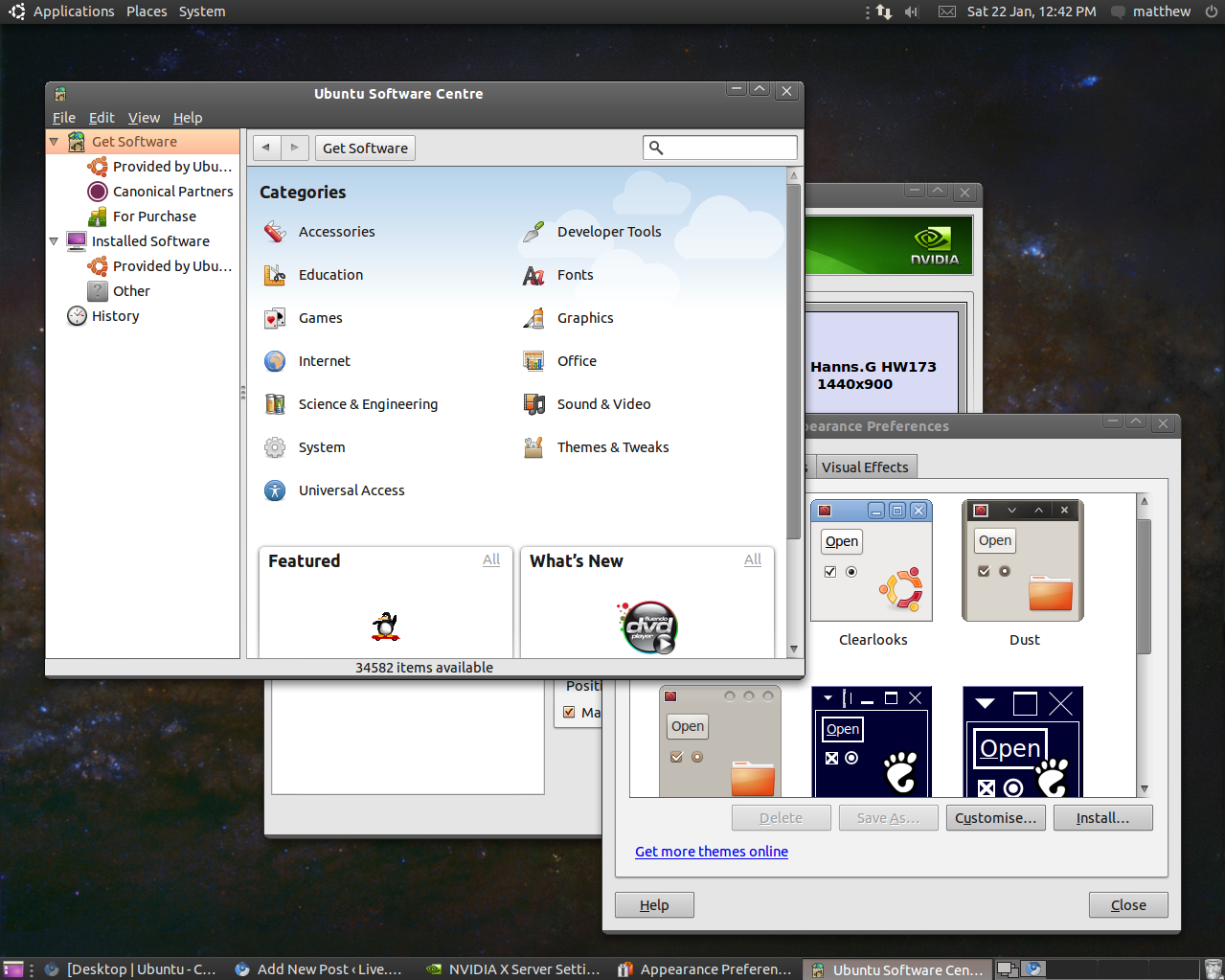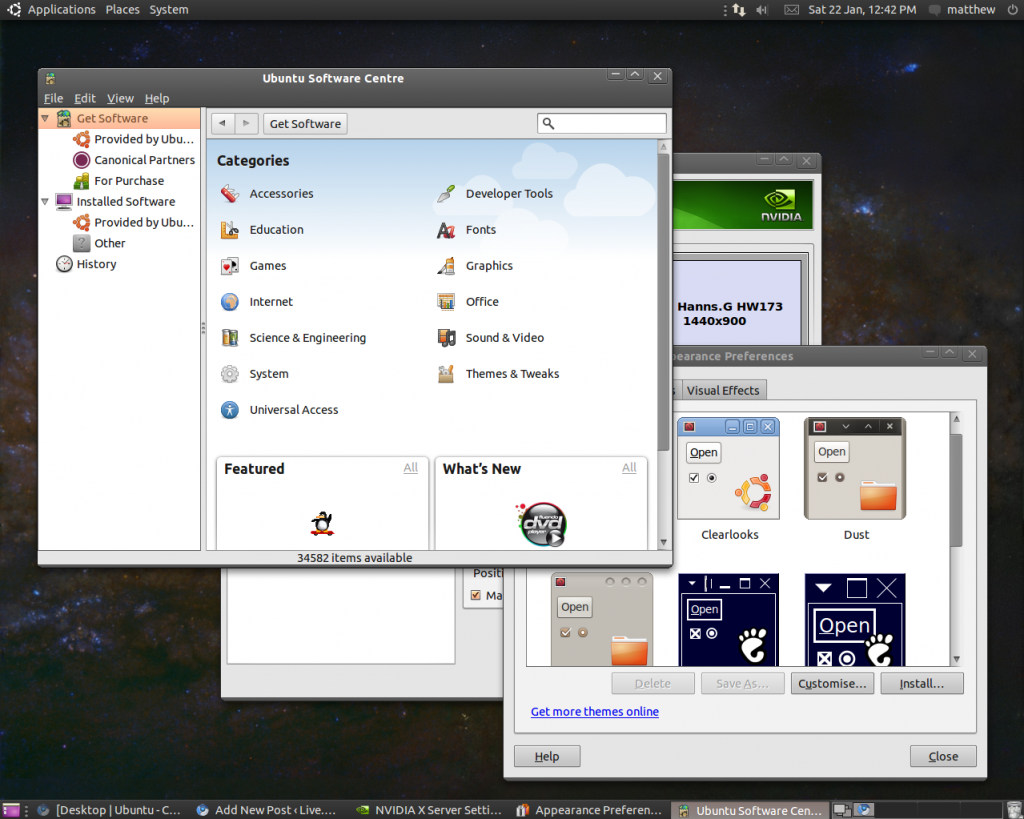Ubuntu 12.04 release is imminent and at the moment Dropbox will not install correctly, here’s how to fix that. Continue reading “Dropbox, Ubuntu 12.04 and editing debian packages.”
Ubuntu 10.10 – OS for all
Just installed the latest Ubuntu version, 10.10, from the Desktop CD. It took about half an hour to install and then after a quick restart everything was up and running.
Top 8 exciting software (or "A list of software programmers want to work on")
Here’s a collection of some of the best (non-secret!) software projects out there at the moment. Some are available for you to play with right now and I’ve attached links to these.
Photo manipulation to 3D
A pretty slick demonstration of what we can expect to see in the near future. 3D world objects created from 2D photos:
There is a great demo of this software using photos from the Space Shuttle here:
http://labs.live.com/photosynth/NASA/default.htm
You will have to install an early version of the software (and you can only use Internet Explorer to see it.). Once it is installed you’ll find some buttons in the top right. Make sure you click the “Fly around” and similarity view, as well as just clicking on the main window.
They know what you are drawing
This is a simple demonstration of what could be a powerful tool for all kinds of projects. Just draw your objects on the page (or “touch wall”, see below) and the software knows just how they will interact. This one shows the power of gravity on a few doodles:
There is no demo for this yet, but keep watching the “Assist Sketch Understanding System and Operation” project at MIT for more.
Touch is the new click
Using the mouse is old hat, what you should be doing is using your fingers, and yes, that does mean more than one.
“Jeff Han” is one of the most famous tech guys out there and has really made the multi touch screen a reality. Check out his presentation at TED below.
You may have seen this technology on some of the very latest mobile phones, the iPhone being one of the more well known.
Jeff has now started his own business around the “touch wall” which is an obvious enhancement to the touch screen:
Objects and computers talk
The next step is to get all objects to communicate seamlessly with the computer, again all by touch. Microsoft bought out “The Surface” based on some of the work for multitouch, but enhanced with new sensors to recognise all kinds of real objects.
The concept isn’t really new (and appears a little buggy in places), but it has come together nicely in “The Surface” and looks like it is pretty usable. It is currently being sold to some commercial outlets, so expect to see it at your local restaurant or bar or where ever there is a table!
Here is a similar idea but with objects storing different applications. Each of them is able to interacting with another:
Desktops get real and funky
Here’s a cool idea for making the normal desktop much more intuitive. First make it look 3D, then make all the files act like paper might on a real desktop, like bumping in to each other or stacking up:
There is no demo of this yet but there are similar projects around if you would like an example, just don’t expect the functionality of BumpTop just yet.
And here is a demonstration of a really funky desktop, which I should also add is very usable. The desktop is courtesy of Ubuntu and Compiz:
I’ve used this program at home and you can get it by downloading the latest version of the operating system Ubuntu and then switching on some of the advanced Compiz features. You can find more information about it at the Compiz website here:
http://compiz.org/
All of the above
Now I don’t know about you but a lot of these systems borrow from each other and it is not hard to imagine all these technologies joining forces to create one awesome computer system – That, my friends, is called seeing the future!
Other Useful links
BumpTop: www.bumptop.com
TED: www.ted.com
Ubuntu: www.ubuntu.com
Let me know…
… what you think of these projects and what exciting projects you’ve come across too.